Best AI Tool for Presentations? Prezi AI Converted My Thesis to a Presentation With One Click
- Sumra

- Jul 18, 2025
- 4 min read
Presenting your research isn't just about putting slides together. It’s about telling a story, keeping your audience engaged, and making complex findings easier to understand. But let’s be honest—turning a detailed thesis into a well-designed, interactive presentation often takes hours (if not days) of hard work. From formatting slides to designing flowcharts, picking icons, and crafting visuals, it can be overwhelming.
But what if there were a tool that could take your thesis and turn it into a professional presentation, with a single click?
Meet Prezi AI—an AI-powered presentation assistant that transforms long research documents into engaging, visually appealing slides in minutes.
Best AI Tool for Presentations: Prezi AI
Prezi AI isn’t just another slide-making tool. It’s built with intelligence to understand your content and convert it into a format that communicates your message effectively. Whether you’re working on a research paper, thesis, or any technical document, Prezi AI turns static text into a story worth sharing.
Access the tool here: Prezi AI
How Prezi AI Works
Let’s walk through how you can use Prezi AI step by step:
Getting Started: After logging into your Prezi account, you are greeted with a clean and intuitive dashboard. The central focus is the "Create with AI" button, your gateway to automated presentation generation. You also have the option to create a new presentation, video, or infographic from scratch.
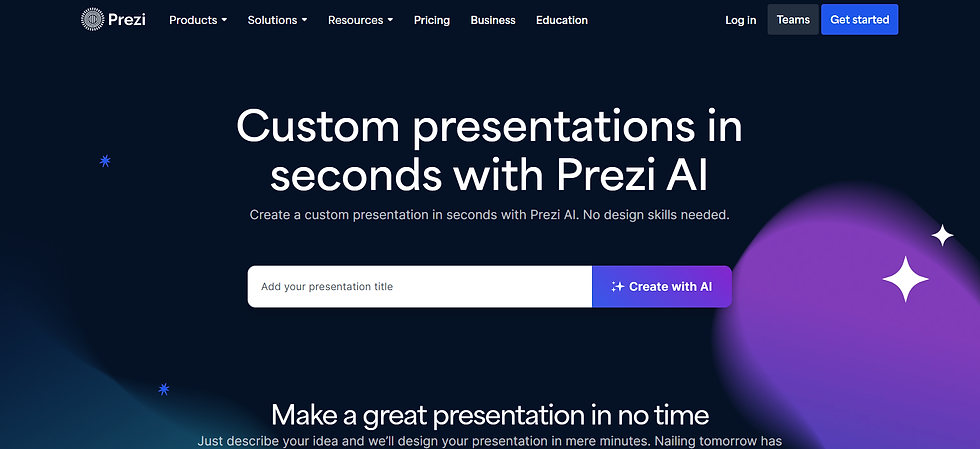
The Power of a Prompt: You begin by providing a title for your presentation. For instance, you could use the title of your thesis, such as "Application of Organic Solvents in Organic Synthesis."

Uploading Your Thesis: This is the pivotal moment. Prezi AI allows you to upload a PDF file of your thesis. This provides the AI with the rich, detailed content it needs to construct a comprehensive presentation. You can also provide a textual summary or key points if you prefer.
The Magic of Generation: With a single click on the "Generate" button, Prezi AI gets to work. It analyzes your document, extracts the core concepts, and organizes them into a logical structure. The AI will also generate a title slide and a series of interconnected topic slides, each with relevant subtopics.

Initial Review and Refinement: Once the generation is complete, you are presented with the first draft of your presentation. An AI Assistant sidebar appears, offering various options to customize the look and feel. You can change color palettes, backgrounds, and overall design themes with ease. If you're not satisfied with the initial result, you can regenerate the presentation with a simple click.
Key Features of Prezi AI
One-Click Conversion. Just upload your research paper, and the tool creates your full presentation in minutes.
Smart Content Formatting automatically organizes content into digestible sections with headings, bullets, and visuals.
Custom Design Options Edit slide layout, text style, colors, transitions, and animations to suit your needs.
Media Tools: Add images, videos, icons, charts, stickers, and audio directly from the tool.
Live & Recorded Presentations Share presentations using a live link or export to PDF or video format. You can even record voice-over presentations directly.
Team Collaboration: Invite others to co-edit your presentation by entering their email.
Mobile App Access: Download the Prezi app for easy access and editing on the go.
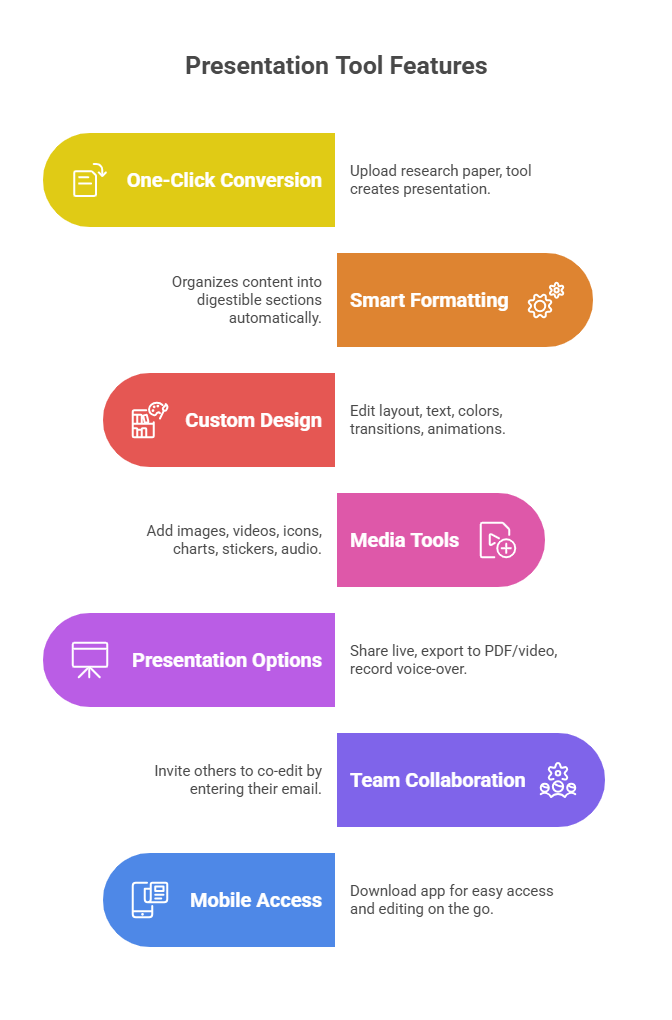
What Makes It Special?
Prezi AI doesn’t just make slides—it tells stories.
It helps researchers, students, and professionals turn dry data into visuals that explain, educate, and impress. The interactive flow of its "open canvas" presentation style is engaging, allowing your audience to stay focused from start to finish.
Even better, Prezi AI generates flowcharts and visuals that match your content, making it feel as if a professional designer worked with you.
Who Can Use Prezi AI?
University students preparing for a thesis defense
Educators building lecture presentations
Researchers summarizing academic findings
Professionals presenting proposals, case studies, or reports
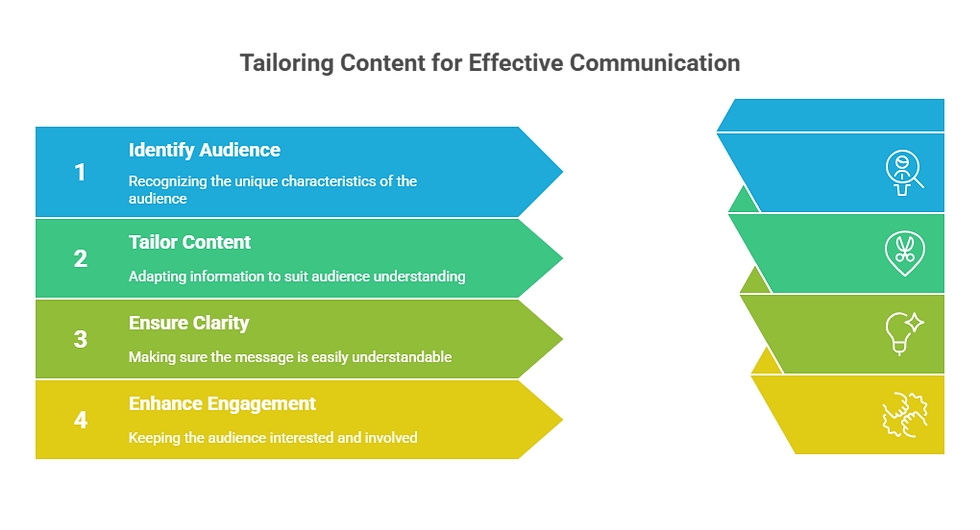
Why Prezi AI Saves Time
Traditional presentation-making involves:
Reading and summarizing
Formatting slides manually
Finding relevant visuals
Testing layouts and readability

With Prezi AI, all of that is automated. In a matter of minutes, your entire research paper becomes an organized and clean presentation, ready to present or export.
Final Thoughts
Is Prezi AI the best tool for research-based presentations? If you're looking to save time, reduce stress, and impress your audience with quality design, yes. Prezi AI delivers both form and function.
In just one click, it transforms heavy documents into compelling visuals. And if you're short on time or design skills, this is a game-changer.
Get My 6 Hours Customized Course "Mastery In Research Writing With AI Tools"
Conclusion
Creating an impactful presentation doesn’t need to be difficult anymore. Prezi AI simplifies the process with AI-powered features, intuitive design tools, and collaboration options that help turn your complex research into something memorable.
Whether you’re defending your thesis, giving a seminar, or pitching an idea, Prezi AI can handle the heavy lifting. Try it out and see your work come to life on the screen.
If you’re interested in the future of AI tools for research, presentations, and productivity, explore more resources at Scientific Pakistan. Discover tutorials, guides, and honest reviews of the latest tools reshaping the way we study and work.
Book 1:1 Consultation with Dr Rizwana






Comments