3 AI Tools for Dissertation / Thesis Proofreading and Editing | FREE Options Included
- Sumra

- Jul 30, 2025
- 4 min read
You’ve spent weeks or months writing your thesis or dissertation. Your arguments are strong, your data is solid, and your references are in place. But there's still one critical step left before submission: proofreading and editing.
Grammar errors, unclear sentences, or inconsistent formatting can weaken even the best research. Fortunately, you don’t have to hire a professional editor or spend hours doing it yourself. Thanks to AI, you now have free tools that can polish your work in just a few clicks, without compromising quality.
In this guide, we’ll explore three powerful AI tools that help with proofreading and editing your thesis or dissertation. These tools are user-friendly, researcher-focused, and most importantly, offer free versions.
Access the tools here:
Hixbypass: (Discount code DrRizwana25)
Paperpal: (Discount code: Rizwana20)
Why Proofreading Your Dissertation Matters
Even if your research is brilliant, small language errors can distract readers and reduce your academic credibility. Proofreading helps you:
Correct grammar and spelling mistakes
Improve sentence structure and clarity
Ensure consistent tone and terminology
Follow academic writing standards
Increase chances of publication or acceptance
These AI tools do more than just fix typos. They analyze your writing style, make structure suggestions, and even help you rewrite unclear parts—all while keeping your academic
voice intact.
1. Grammarly: Your Everyday Writing Assistant
Grammarly is a widely recognized tool that can be a great starting point for proofreading your academic documents. While a premium version is available, the free version offers robust features for basic grammar, spelling, and punctuation checks.
Getting Started with Grammarly:
Create a New Document: Simply navigate to the Grammarly website, where you can either upload an existing document or create a new one.
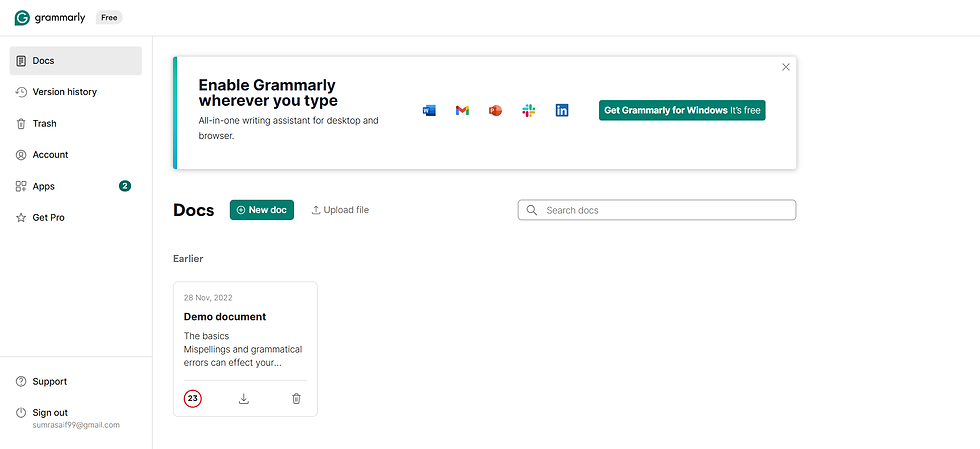
Set Your Goals: Grammarly allows you to tailor its suggestions based on your audience, formality, and domain. For academic writing, you can set the audience to "knowledgeable" or "expert" and the formality to "formal." While the "academic" domain is a premium feature, the "general" setting in the free version still provides valuable feedback.
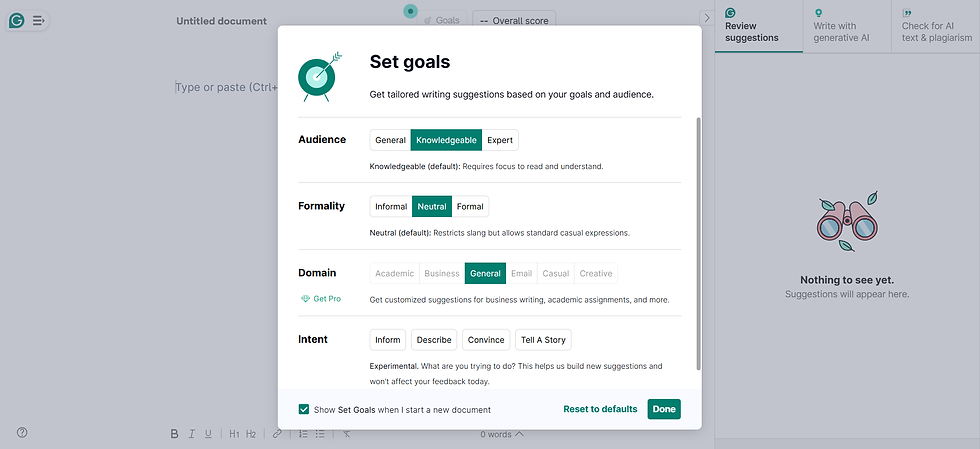
Review Suggestions: Once your text is in the editor, Grammarly will provide real-time suggestions to improve correctness, clarity, engagement, and delivery. The free version primarily focuses on correctness, highlighting grammatical errors and punctuation issues that you can accept or dismiss with a single click.

It is important to note that while Grammarly offers a generative AI writing feature, it's advisable to use this with caution in academic work to avoid potential issues with AI-generated content detection.
2. Trinka AI: Designed for Academic Writing
Trinka AI is an online grammar checker and language correction tool specifically designed for academic, technical, and formal writing. It offers a range of features that are particularly beneficial for researchers.
Key Features of Trinka AI:
Comprehensive Checks: Beyond basic grammar, Trinka AI can help with citation formatting, check for plagiarism, and even detect AI-generated content.
Proofreading and Formatting: You can upload your file to be proofread and check for proper citation formatting.
Academic Document Type: A significant advantage of Trinka is the ability to set the document type to "academic" even in the free version, ensuring the suggestions are tailored to scholarly writing standards.
Paraphrasing Tool: Trinka includes a paraphrasing feature. However, it's recommended to use this to rephrase individual words or short phrases rather than entire sentences to maintain the originality of your work and avoid AI detection.
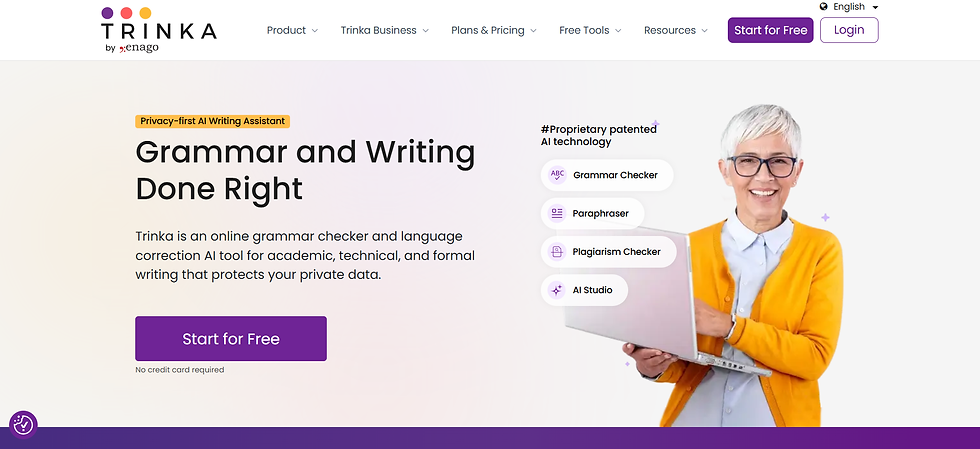
After logging in, you can create a new file, paste your document, and begin reviewing the suggested edits. The tool provides a user-friendly interface to accept or reject changes, helping you refine your writing efficiently.
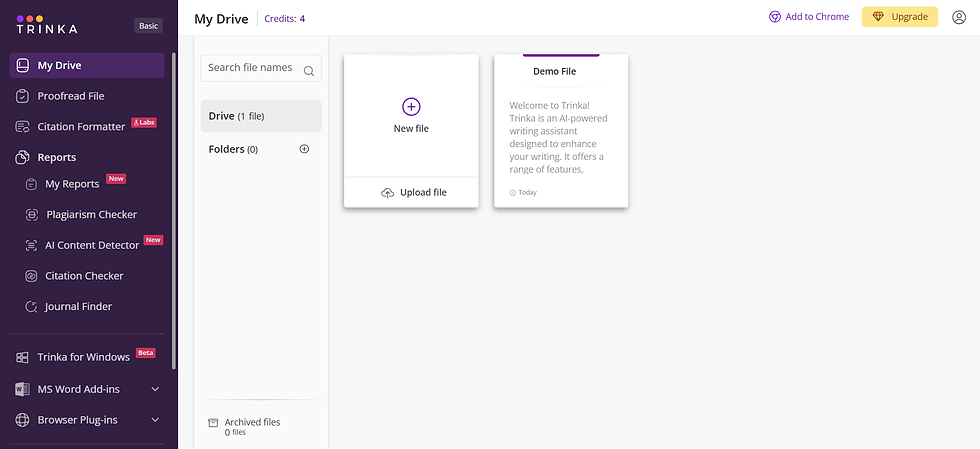
3. Paperpal: The Future of Academic Writing
Paperpal is another powerful AI tool tailored for academic writing, offering real-time, subject-specific language suggestions to help you write better and faster.
How Paperpal Can Help:
Language and Consistency Checks: Paperpal scans your document for errors in language and consistency, providing suggestions to enhance the overall quality.
Detailed Suggestions: The tool offers suggestions for article usage, verb form, rephrasing, and word choice to ensure your writing is clear and professional.
User-Friendly Interface: Similar to the other tools, you can upload your document and review the suggestions provided. Paperpal highlights potential issues and offers clear, actionable recommendations.

By leveraging Paperpal, you can be confident that your manuscript is polished and ready for submission.
Comparison of the Three Tools
Final Recommendation: If you're in a rush and want something quick, Grammarly works well. But for deep editing and academic tone correction, go with Trinka.ai or Paperpal—especially for research documents.

Get My 6 Hours Customized Course "Mastery In Research Writing With AI Tools"
Conclusion
Proofreading and editing are indispensable stages in the research writing process. AI tools like Grammarly, Trinka AI, and Paperpal can be invaluable allies, helping you to produce a clear, professional, and error-free dissertation or thesis. While Grammarly is an excellent general-purpose tool, Trinka AI and Paperpal are specifically designed with the needs of academic writers in mind. All three offer free versions that provide substantial assistance, making them accessible to students and researchers at any stage of their careers.
For more resources and assistance with your research journey, visit scientificpakistan.
Book 1:1 Consultation with Dr Rizwana






Comments